Whether you’re a beginner aiming to understand the basics or an experienced trader looking to test advanced strategies, the Exness Demo Account provides access to all the tools and features available in a live account. Available on platforms like MetaTrader 4, MetaTrader 5, and the Exness mobile app, the demo account lets you experience the full Exness trading environment with zero risk.
Benefits of Using a Demo Account

An Exness Demo Account offers invaluable benefits for traders at all experience levels. This risk-free environment enables users to practice trading without putting real money at stake, making it perfect for learning and strategy development.
Trading with virtual funds allows beginners to master essential skills like chart analysis and order placement while experienced traders can test new strategies without risk. The platform provides full access to professional trading tools including MetaTrader 4 and 5, helping users become confident with the interface before trading real money.
Risk management skills are crucial in trading, and the demo account lets traders experiment with different leverage levels and practice setting stop-loss orders safely. While it can’t fully replicate the emotional aspects of real trading, it helps develop discipline and consistent trading habits.
Through regular practice on the demo account, traders can build confidence, refine their strategies, and prepare themselves for live market trading. This preparation is essential for long-term success in the financial markets, making the demo account an invaluable stepping stone for any serious trader.
How to Create an Exness Demo Account
Creating a demo account with Exness is quick and easy. The demo account provides access to a realistic trading environment with virtual funds, allowing you to practice and refine your skills without any financial risk. Here’s a step-by-step guide to setting up your Exness Demo Account:
1. Visit the Exness Website or Download the Exness App
- Go to the Exness official website or download the Exness mobile app, available for both iOS and Android. The app provides easy access to trading on the go.
2. Register an Exness Account
- If you’re new to Exness, start by signing up for a free account. Click on the Sign Up button and fill out the registration form with your email, phone number, and personal information.
- Existing Exness users can log in to their Personal Area and select the demo account option.
3. Choose “Demo Account” During Setup
- Once you’ve signed up or logged into your Personal Area, select the Demo Account option to set up a practice account with virtual funds.
4. Select Your Preferred Trading Platform
- Choose from available platforms, such as:
- MetaTrader 4 (MT4): Ideal for beginners and traders familiar with this classic platform.
- MetaTrader 5 (MT5): Offers advanced tools and additional asset classes, suitable for professional traders.
- Exness Web Terminal: Allows trading directly from your browser without any downloads.
- You can switch between platforms at any time based on your preference.
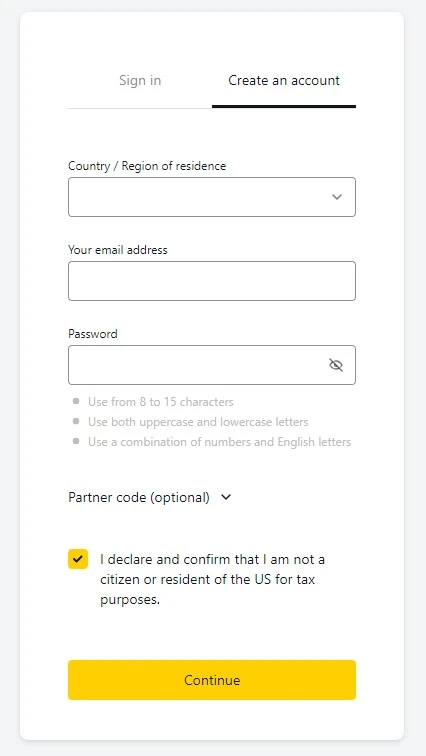
5. Customize Your Demo Account Settings
- Virtual Balance: Set your initial virtual balance. Exness allows you to start with a customizable virtual fund amount, enabling you to simulate different trading scenarios.
- Leverage Options: Select the leverage level you wish to use in your demo account. This flexibility allows you to practice using leverage and see its impact on your trading.
6. Complete Setup and Start Trading
- After customizing your settings, complete the setup. Your demo account is now ready, and you can start exploring the trading platform and practicing with real-time market data.
- Access your demo account anytime through the Exness website, app, or trading platforms (MT4 and MT5).
Who Should Use the Exness Demo

The Exness Demo Account is a versatile tool that caters to traders at all experience levels, from beginners to seasoned professionals. Here’s a look at who should use the demo account and how each type of trader can benefit:
Beginners: The demo account is perfect for new traders who need to understand the basics of trading, explore the platform, and practice in a safe environment without risking real money.
Intermediate Traders: Traders who want to refine strategies, test different technical indicators, and improve risk management skills can benefit significantly from the demo account.
Experienced Traders: Use the demo account to test new strategies, experiment with different market conditions, or try out advanced features on new platforms (like MT5) without risking capital.
Traders Transitioning to Exness: Those switching from another broker can use the demo account to familiarize themselves with Exness’s trading environment, tools, and platform functionalities.
How to Use the Exness Demo Account
The Exness Demo Account provides a simulated trading environment where you can practice, test strategies, and gain experience with real-time market data but without any financial risk. Here’s how to make the most of your demo account:
- Simulate Real Market Scenarios: Use real-time market data and adjust virtual funds or leverage settings to simulate real trading scenarios.
- Experiment with Different Strategies: Test a range of trading strategies without risk to refine your approach and evaluate which methods work best for your style.
- Practice Risk Management: Use tools like stop-loss and take-profit to develop effective risk management techniques in a safe setting.
- Analyze Performance and Refine Techniques: Track your trading history and review performance to identify strengths, weaknesses, and areas for improvement.
- Prepare for Transition to Live Trading: Once comfortable, use the demo account to practice trading strategies and routines that you’ll carry over to a real account.
Platforms on Which the Demo Account Is Available
The Exness Demo Account can be accessed on a variety of platforms, allowing traders the flexibility to practice and explore trading tools on their preferred device. Each platform provides a full suite of trading features, real-time market data, and customizable tools to simulate a live trading experience.
- Exness Mobile App: Trade on the go with the Exness mobile app, available for iOS and Android, and enjoy full functionality with real-time quotes and one-click trading.
- MetaTrader 4 (MT4): Access the widely used MT4 platform for powerful charting, customizable indicators, and a user-friendly interface suitable for all experience levels.
- MetaTrader 5 (MT5): Use MT5 for an enhanced trading experience with additional asset classes, more order types, and advanced analytical tools.
- Exness Web Terminal: The web-based platform provides easy access from any browser, requiring no downloads, and includes essential trading tools for a seamless experience.

The Difference Between a Demo Account and a Real Account

Exness offers both demo and real accounts, each serving unique purposes. While the demo account provides a risk-free environment for learning and practice, the real account involves actual financial risk and profit potential. Here’s a closer look at the key differences:
- Risk-Free Environment vs. Real Money Risk: The demo account uses virtual funds, allowing traders to practice without financial risk, while a real account involves actual capital and real market exposure.
- Psychological Differences: Trading on a demo account lacks the emotional pressures present in real trading, such as fear of loss or greed, which can influence decision-making.
- Execution Speed and Slippage: While Exness demo accounts aim to replicate real trading conditions closely, live accounts can experience minor slippage or variations in execution speed, especially during high volatility.
- Market Conditions Simulation: Demo accounts offer a close approximation of real market conditions, but minor differences may exist due to factors like latency or real-time liquidity in live accounts.
- Real Profit and Loss: Profits and losses in a demo account are purely virtual, while in a live account, trades impact real financial gains or losses.
Transitioning from Demo to Live Account
Moving from a demo account to a live account is an important milestone for traders. While demo trading provides a foundation of knowledge and skills, real trading introduces financial risks and emotional challenges. Here are steps to help make this transition effectively:
- Evaluate Readiness: Ensure consistent success in the demo account before moving to a live account.
- Start Small: Begin with a manageable deposit to adapt to the emotional impact of real trading.
- Apply Demo Strategies: Use strategies tested in the demo account and gradually adjust as needed for real conditions.
- Practice Risk Management: Keep applying stop-loss and position-sizing techniques to protect your capital.
- Build Emotional Discipline: Recognize and manage the emotional differences that come with real-money trading.
FAQ
What is an Exness Demo Account?
The Exness Demo Account is a practice account that allows you to trade with virtual funds in a simulated trading environment. It mirrors live market conditions, letting you test strategies, explore the platform, and gain experience without any financial risk.

