- How to Start Trading in the Exness Web Terminal
- Main Features of the Exness Web Terminal
- Setting Up the Web Terminal
- Strategies for Trading in the Exness Web Terminal
- Advantages and Disadvantages of the Exness Web Terminal
- Exness MT4 Web Terminal
- Exness MT5 Web Terminal
- Comparison of Exness Web Terminal with Other Trading Platforms
- FAQ
The Exness Web Terminal offers real-time market data, essential charting tools, and one-click trading for a streamlined trading experience. It supports both MetaTrader 4 (MT4) and MetaTrader 5 (MT5) interfaces, giving traders the choice between two of the most popular trading platforms, all within their web browser. With its user-friendly design and secure access, the Exness Web Terminal is suitable for traders at all levels, whether you’re conducting quick trades on the go or performing in-depth market analysis.
How to Start Trading in the Exness Web Terminal
The Exness Web Terminal provides a convenient, browser-based platform to access your trading account, monitor markets, and execute trades without needing to download any software. Here’s how to get started:
- Accessing the Web Terminal: Go to the Exness website, log into your account, and select the Web Terminal option. No installation is needed, as the terminal runs directly in your browser.
- Logging In: Enter your Exness account credentials to access the terminal. Choose either MT4 or MT5 depending on your preference.
- Navigating the Interface: Familiarize yourself with the interface, including the chart area, order management section, and tools for technical analysis.
Main Features of the Exness Web Terminal
The Exness Web Terminal is a browser-based trading platform designed for quick and easy access to the financial markets. This user-friendly platform includes essential tools and features, making it ideal for both beginner and experienced traders. Here are the main features that define the Exness Web Terminal:
- Real-Time Market Data: Access live price quotes and up-to-date charts for all available assets, including forex, commodities, indices, and cryptocurrencies.
- Charting Tools and Indicators: Use various chart types, timeframes, and technical indicators for comprehensive market analysis.
- One-Click Trading: Quickly open and close positions with one click, suitable for fast-paced trading.
- Secure and Accessible: The web terminal is secured with encryption, and being browser-based, it’s accessible from any device with internet access.
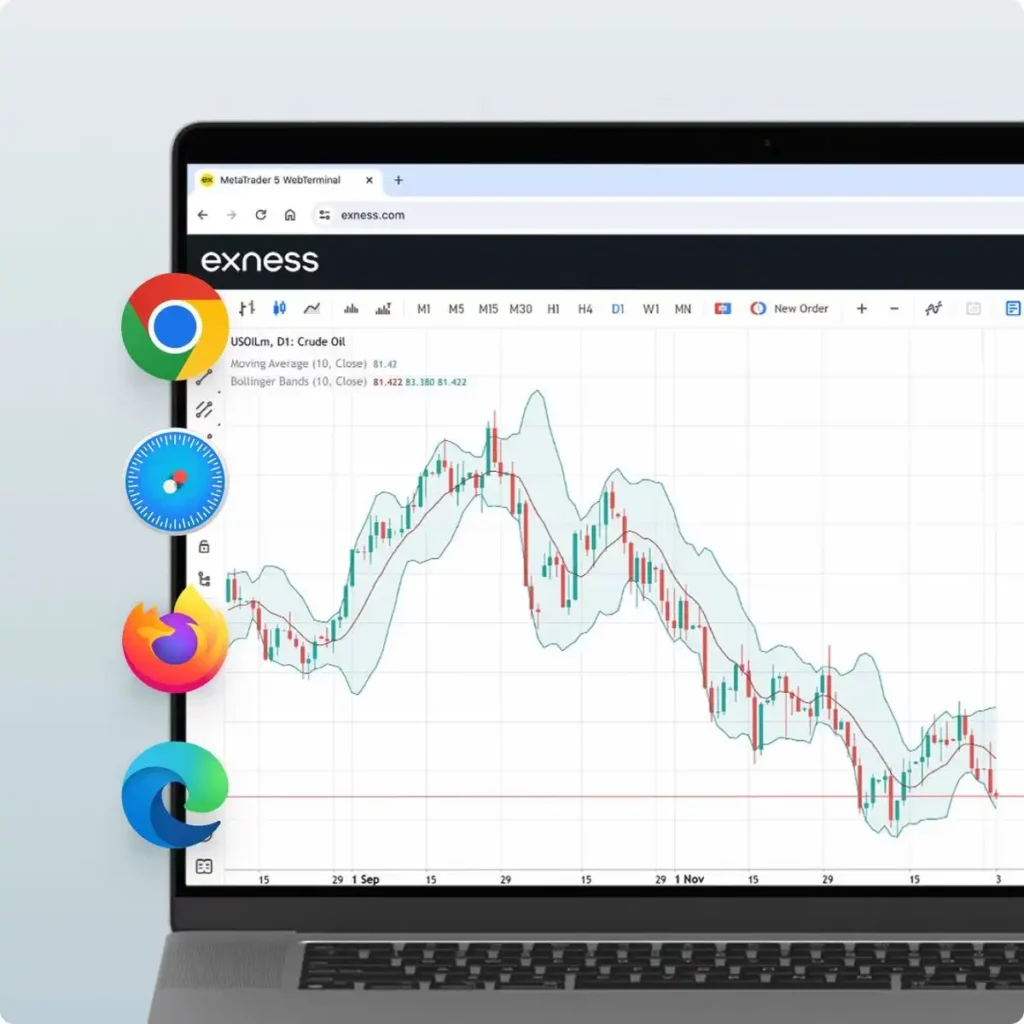
Setting Up the Web Terminal
The Exness Web Terminal provides a quick and convenient way to trade directly from your browser. Here’s how to set up the platform, place orders, manage trades, and close positions.
- Opening a Deal: Select an asset, choose the order type (market or pending), set trade volume, and place the order.
- Setting Pending Orders: Choose from different types of pending orders (buy/sell limit or buy/sell stop), set entry prices, and confirm the order.
- Adjusting Trade Deals: Modify open trades by setting stop-loss and take-profit levels to manage risk and lock in profits.
- Closing Orders: Manually close open positions with a single click or wait for the take-profit/stop-loss levels to trigger an automatic close.
Strategies for Trading in the Exness Web Terminal

The Exness Web Terminal offers the flexibility and tools needed for implementing various trading strategies. Here are some popular trading strategies that can be effectively executed within the Exness Web Terminal:
- Scalping: Utilize one-click trading and short timeframes for quick trades, taking advantage of small price movements.
- Day Trading: Use the web terminal’s technical indicators to identify intraday trends and patterns for daily profits.
- Swing Trading: Analyze multiple timeframes to capture medium-term market movements, using indicators like RSI and Moving Averages.
- Hedging: Place offsetting trades to minimize risk in volatile market conditions.
Advantages and Disadvantages of the Exness Web Terminal
Here’s an overview of the Advantages and Disadvantages of the Exness Web Terminal to help you understand the platform’s strengths and limitations:
Advantages:
- The Exness Web Terminal is browser-based, so there’s no need for installation. This makes it accessible from any device with internet access, whether on a desktop, laptop, or even tablet.
- The interface is straightforward and easy to navigate, making it ideal for beginners. Key features, such as charting tools and order management, are well-organized and accessible.
- The web terminal includes essential chart types, timeframes, and technical indicators, such as Moving Averages, Bollinger Bands, and RSI, allowing for effective technical analysis.
- The Exness Web Terminal uses SSL encryption to protect your data and trading activity, providing a secure environment for executing trades.
- Traders can choose between the MT4 and MT5 versions of the web terminal, allowing access to different features and tools that match their trading style.
- The Exness Web Terminal is available in multiple languages, including Arabic, English, and other widely spoken languages, catering to traders worldwide.
Disadvantages:
- The web terminal lacks some advanced customization options available on the desktop versions of MT4 and MT5, such as custom indicators, Expert Advisors (EAs), and automated trading capabilities.
- As a browser-based platform, the Exness Web Terminal requires a stable internet connection to function smoothly. Any connection issues or slow internet speeds may impact the platform’s performance and responsiveness.
- The MT4 web terminal doesn’t support stop-limit orders, which are available on the MT5 desktop version. This may limit order management flexibility for some traders.
- The web terminal does not support the use of custom scripts or automated trading strategies (Expert Advisors), which are a key feature on MT4 and MT5 desktop versions.
- Unlike desktop platforms where users can analyze charts offline or review past performance without internet, the web terminal requires continuous internet connectivity, limiting access when offline.
Exness MT4 Web Terminal
The Exness MT4 Web Terminal is a browser-based version of the MetaTrader 4 (MT4) trading platform, accessible directly from the Exness website. It’s designed for traders who want the power and flexibility of MT4 without needing to download or install software. The MT4 Web Terminal offers essential trading tools, charting capabilities, and a user-friendly interface, making it ideal for beginners and experienced traders alike.
- Overview: The MT4 web terminal provides Exness traders with access to the classic MetaTrader 4 interface in a browser, offering familiar tools for forex and commodities trading.
- Key Features:
- Basic Charting Tools: Includes timeframes, basic indicators, and chart types available in MT4.
- Order Management: Supports market and pending orders with stop-loss and take-profit options.
- Security: Built-in SSL encryption for data protection.

Exness MT5 Web Terminal

The Exness MT5 Web Terminal is a browser-based version of the MetaTrader 5 (MT5) trading platform, available directly through the Exness website. This platform is designed for traders who want access to MT5’s powerful features without needing to download or install software. The MT5 Web Terminal provides advanced trading tools, a wide selection of order types, and robust analytical capabilities, making it ideal for traders who need flexibility and access to multi-asset trading.
- Overview: The MT5 web terminal offers advanced features, making it suitable for multi-asset trading with additional order types and indicators compared to MT4.
- Key Features:
- Advanced Charting Tools: Access more technical indicators and timeframes, including Market Depth (DOM).
- Expanded Order Types: Includes stop-limit orders and more flexible pending orders.
- Multi-Asset Support: Trade not only forex and commodities but also indices, stocks, and cryptocurrencies.
Comparison of Exness Web Terminal with Other Trading Platforms
Here’s Comparison of the Exness Web Terminal with Other Trading Platforms, including MT4, MT5 desktop versions, and the Exness CopyTrade platform:
| Feature | Exness Web Terminal | MT4 Desktop | MT5 Desktop | Exness CopyTrade Platform |
|---|---|---|---|---|
| Platform Type | Browser-based, no download required | Downloadable software | Downloadable software | Mobile and web-based |
| Installation Requirement | No | Yes | Yes | No |
| Supported Devices | Windows, MacOS, Linux (via browser) | Windows, MacOS | Windows, MacOS | Android, iOS, and web browser |
| Account Types | Standard and Professional accounts | Standard and Professional accounts | Standard and Professional accounts | Follower and Strategy Provider accounts |
| User-Friendliness | Intuitive and beginner-friendly | High, but with more advanced features | High, but with more advanced features | Very intuitive and simplified for copying |
FAQ
What is the Exness Web Terminal?
The Exness Web Terminal is a browser-based trading platform that allows traders to access and manage their Exness accounts without needing to download or install software. It’s compatible with both MetaTrader 4 (MT4) and MetaTrader 5 (MT5) versions and provides essential trading tools directly in your web browser.

