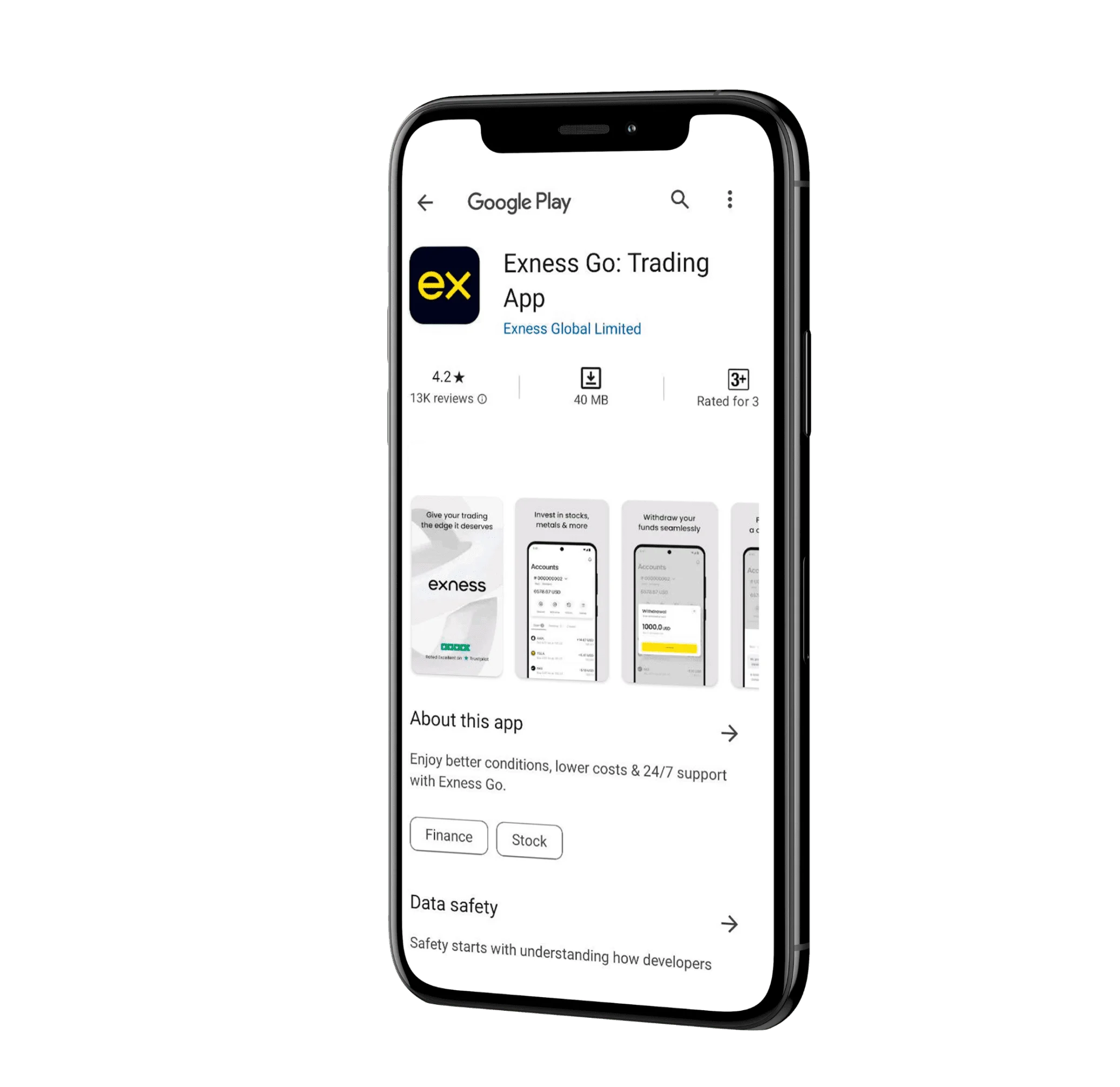- Features of the Exness Go App
- How to Download and Install Exness App
- Instructions for Registration Through the Exness Application
- How to Withdraw Money from the Exness Application
- Trading Tools Available in the Exness Go App
- How to Get the Latest Version of the Exness Go Mobile App
- Other Exness Mobile Platforms (MetaTrader 4 Mobile, MetaTrader 5 Mobile)
- FAQ
Unlike the more complex Exness Trade App, which focuses on advanced trading features, the Exness Go App emphasizes simplicity and convenience. It enables traders to check their account balance, monitor open positions, and manage their funds efficiently through a clean, user-friendly interface.
Features of the Exness Go App
- Account Overview: Instantly access your account balance and trading history
- Fund Management: Process deposits and withdrawals directly through the app
- Basic Trading Functions: Execute essential trading operations with ease
- Market Monitoring: Track basic market movements and price changes
- Push Notifications: Stay informed about account activities and important updates
- Multi-Language Interface: Access the app in your preferred language
The Exness Go App is optimized for both iOS and Android platforms, ensuring smooth performance across different devices. Its lightweight design focuses on providing fast access to essential account functions, making it an ideal choice for traders who need to stay connected to their accounts without requiring complex trading tools.

| Feature | Details |
|---|---|
| Supported Platforms | iOS, Android |
| Account Types Available | 4 (Standard, Professional, Zero, and more) |
| Languages Supported | 13 languages (e.g., English, Spanish, Arabic) |
| Maximum Leverage | Up to 1:2000 |
| Charting Tools | 30+ indicators and drawing tools |
How to Download and Install Exness App
Exness offers two distinct mobile applications: Exness Go and Exness Trade. Here’s how to download and install Exness Go on your device:
Exness Go App for iPhone
- Step 1: Open the App Store on your iPhone
- Step 2: Search for “Exness Go” to find the official Exness Go app
- Step 3: Tap Download and wait for the installation to complete
- Step 4: Open the app and either Log In with your Exness credentials or Register for a new account
Compatibility: Requires iOS 11.0 or later, compatible with iPhone and iPad
Exness Go App for Android
- Step 1: Open Google Play Store on your Android device
- Step 2: Search for “Exness Go” to locate the official app
- Step 3: Tap Install to download and install automatically
- Step 4: Launch the app and Log In or Register for an account Exness
Compatibility: Requires Android 5.0 (Lollipop) or later
Instructions for Registration Through the Exness Application
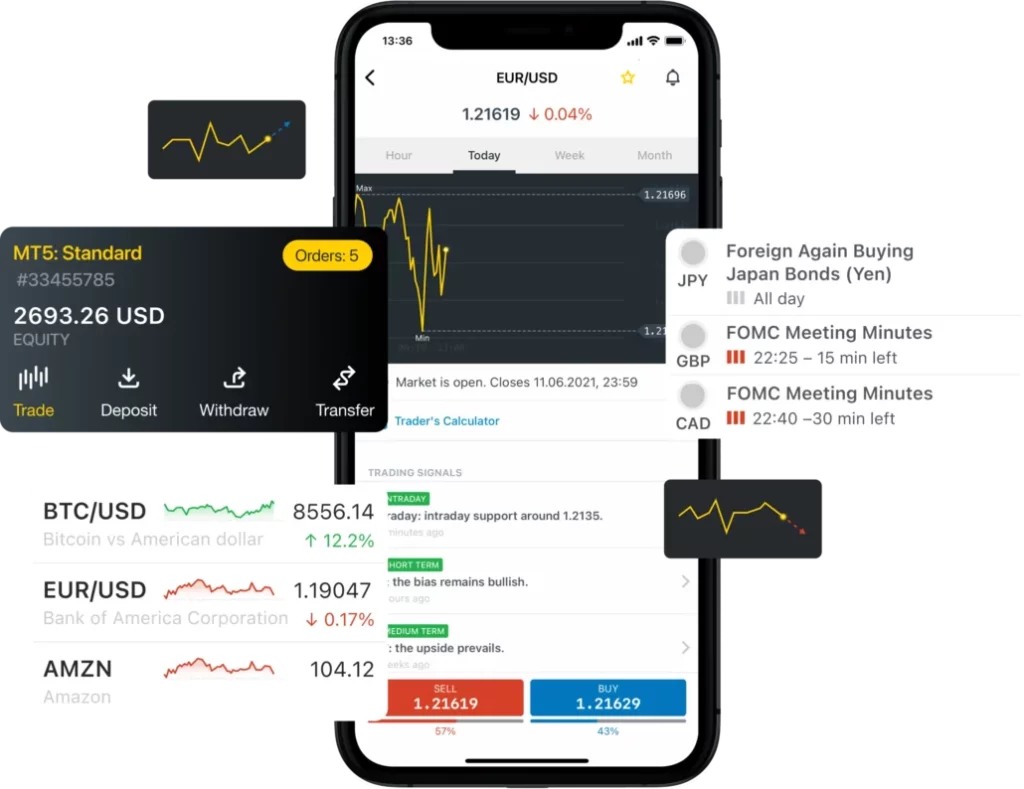
Here are the steps to create an account and trade:
- Step 1: Launch the Exness app and press “Register.”
- Step 2: Enter your email address, set a secure password, select your country
- Step 3: If prompted, fulfill identity verification by uploading an ID and proof of address.
- Step 4: Create account settings, choose Exness account type, currency, leverage and trade.
How to Withdraw Money from the Exness Application
Traders can withdraw funds through the Exness mobile app, making it a quick and secure way to access their earnings. To make a withdrawal from your Exness account via app, follow the steps below:
- Step 1: Download the Exness app and successfully log into your account.
- Step 2: Visit the “Withdrawal” section, choose your withdrawal method, and supply the amount.
- Step 3: Confirm the transaction, and your funds will be processed according to Exness’s withdrawal timelines.
Trading Tools Available in the Exness Go App
The Exness Go App is provided with a set of various trading tools for traders to analyze markets, manage risks, and execute trades effectively. These tools offer complete market insights, along with flexibility for beginner and advanced traders:
- Types of Charts and Concepts: Use different types of charts and technical concepts for real-time data analysis.
- View Economic Calendar: Track the fundamental market-moving events that can have traders on the move.
- One-click trading: Make trades in one touch, suitable for rapid trading.
- Risk management tools: Establish stop-loss and take-profit levels for every trade to ensure you manage risk.
How to Get the Latest Version of the Exness Go Mobile App
Stations updating the Exness Go app to the latest version includes everything, from enhanced features to improved security to the best user experience. Here’s how you can ensure that your app is up to date:
- Stick to automatic updates: Turn on automatic updates in your device settings to make sure you’re always on the latest version.
- Manual Updates: You’ll be prompted to download the latest features and improvements periodically, but you can also go to the App Store or Google Play Store to update.
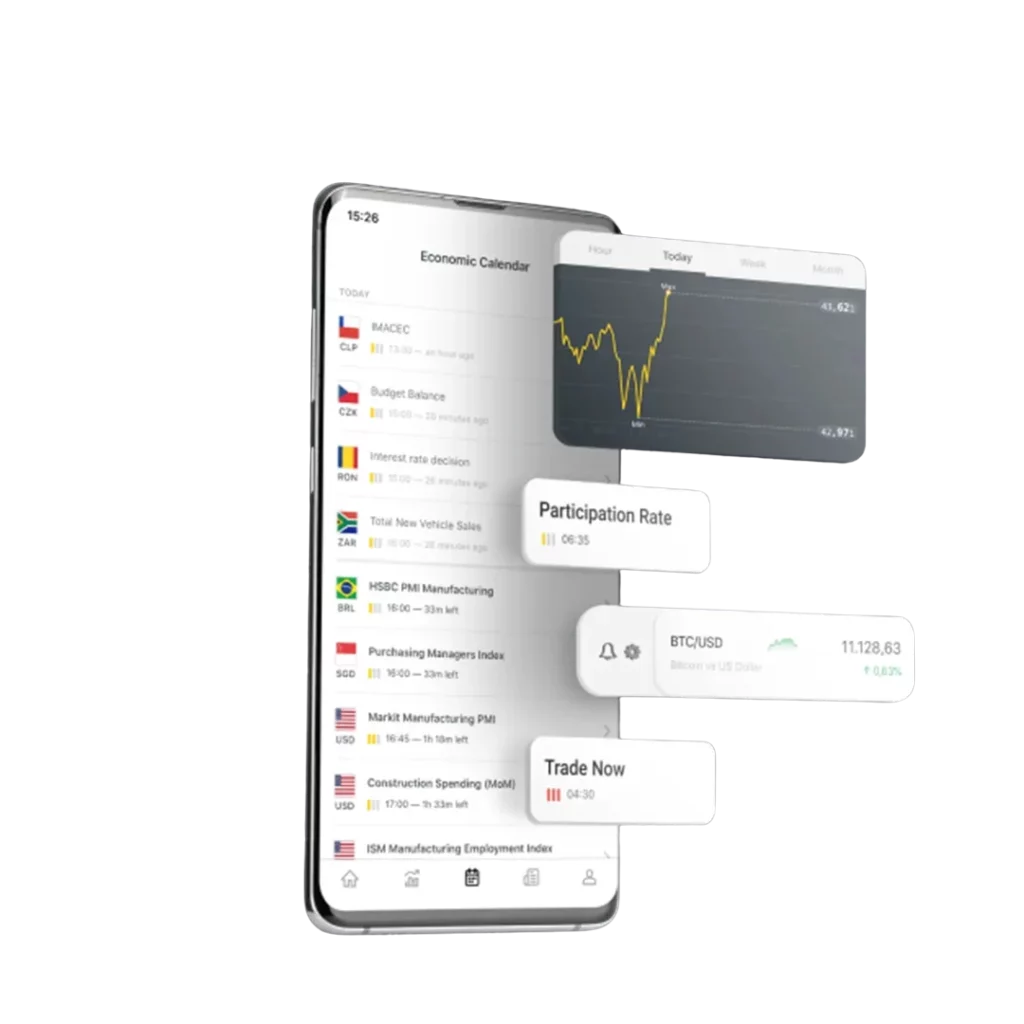
Other Exness Mobile Platforms (MetaTrader 4 Mobile, MetaTrader 5 Mobile)
Apart from the Exness mobile app, traders can access their Exness accounts using MetaTrader 4 (MT4) and MetaTrader 5 (MT5) mobile platforms. Both platforms feature powerful, rich trading tools that offer flexibility and professional-grade features on the go:
- MetaTrader 4 (MT4) Mobile: A solution known for its basic tools and indicators necessary for trading, easy to access, and one-click trading; available for iOS and Android.
- MetaTrader 5 (MT5) Mobile: Provides extra features like advanced order types, technical indicators, Depth of Market (DOM) that are also available on iOS and Android.
- Supported: Both MT4 and MT5 mobile apps support Exness accounts and can be downloaded from App Store or Google Play Store
FAQ
What is the Exness Go App?
The Exness Go App is a mobile application designed for basic account management and investment tracking. It allows users to monitor their accounts, manage funds, and stay updated on their trading activities.