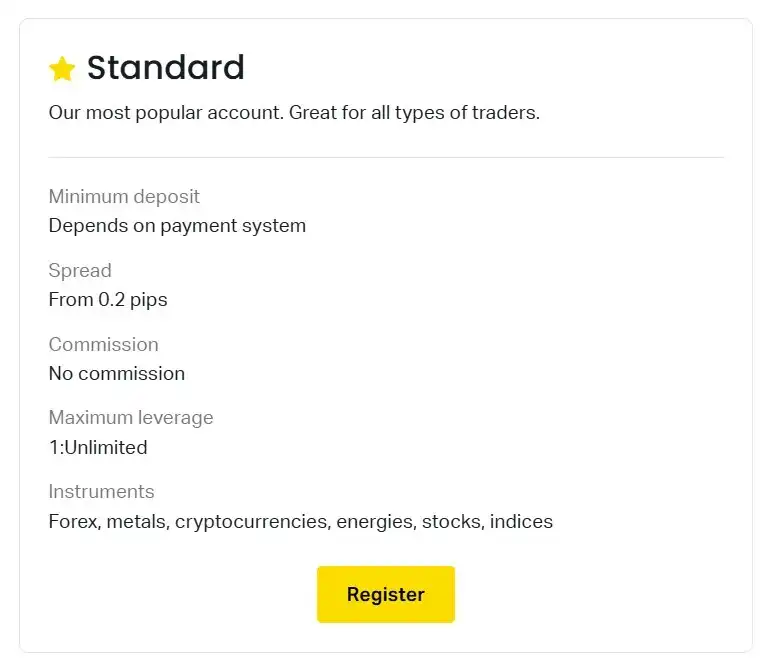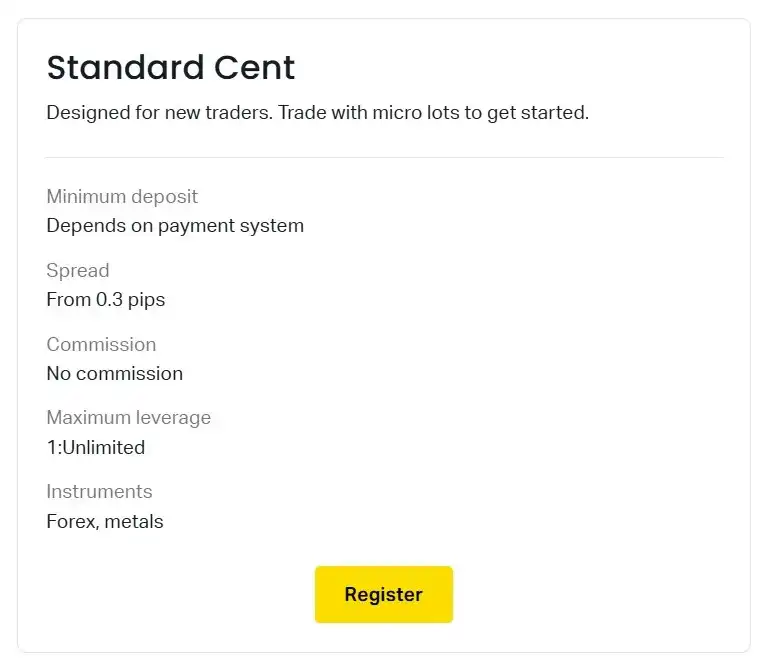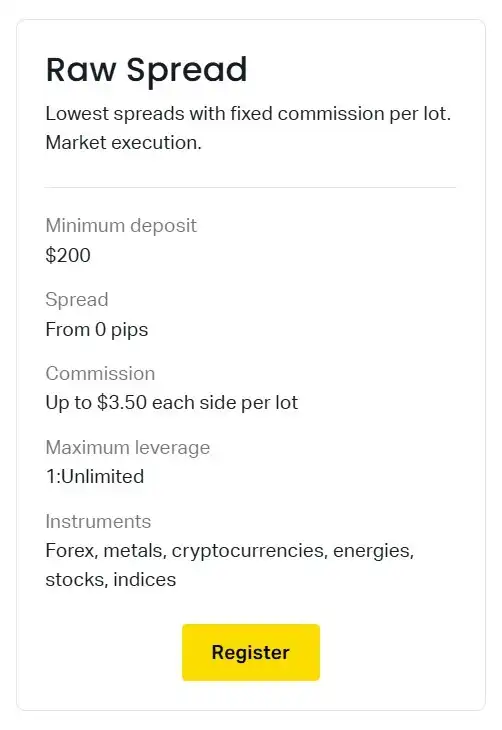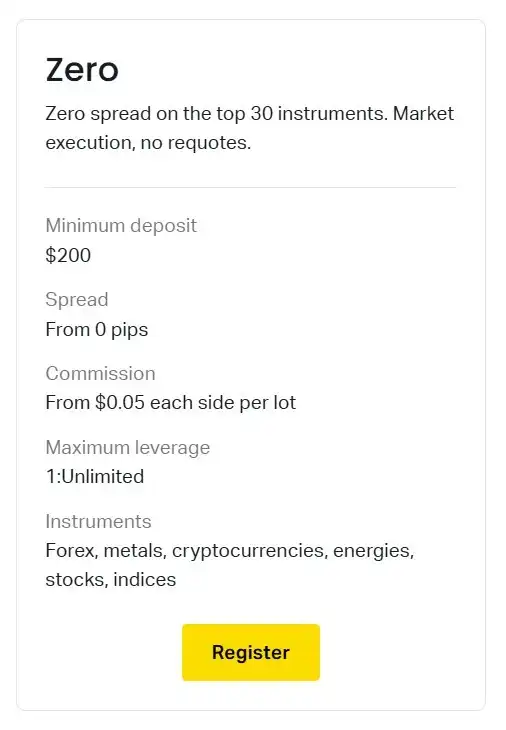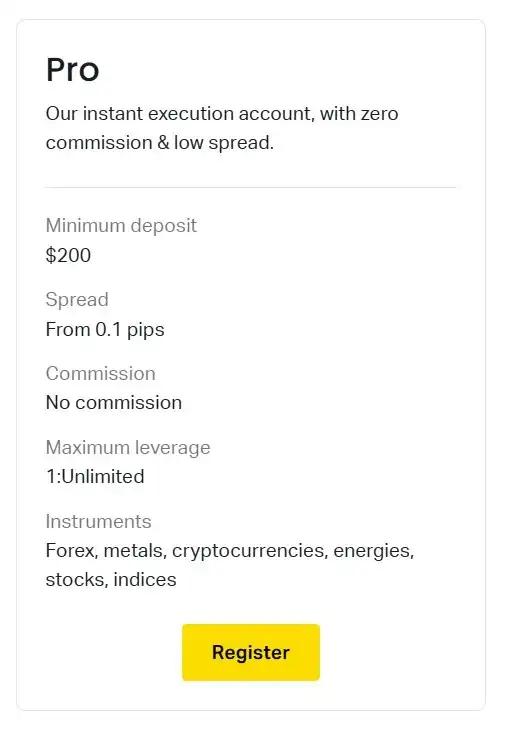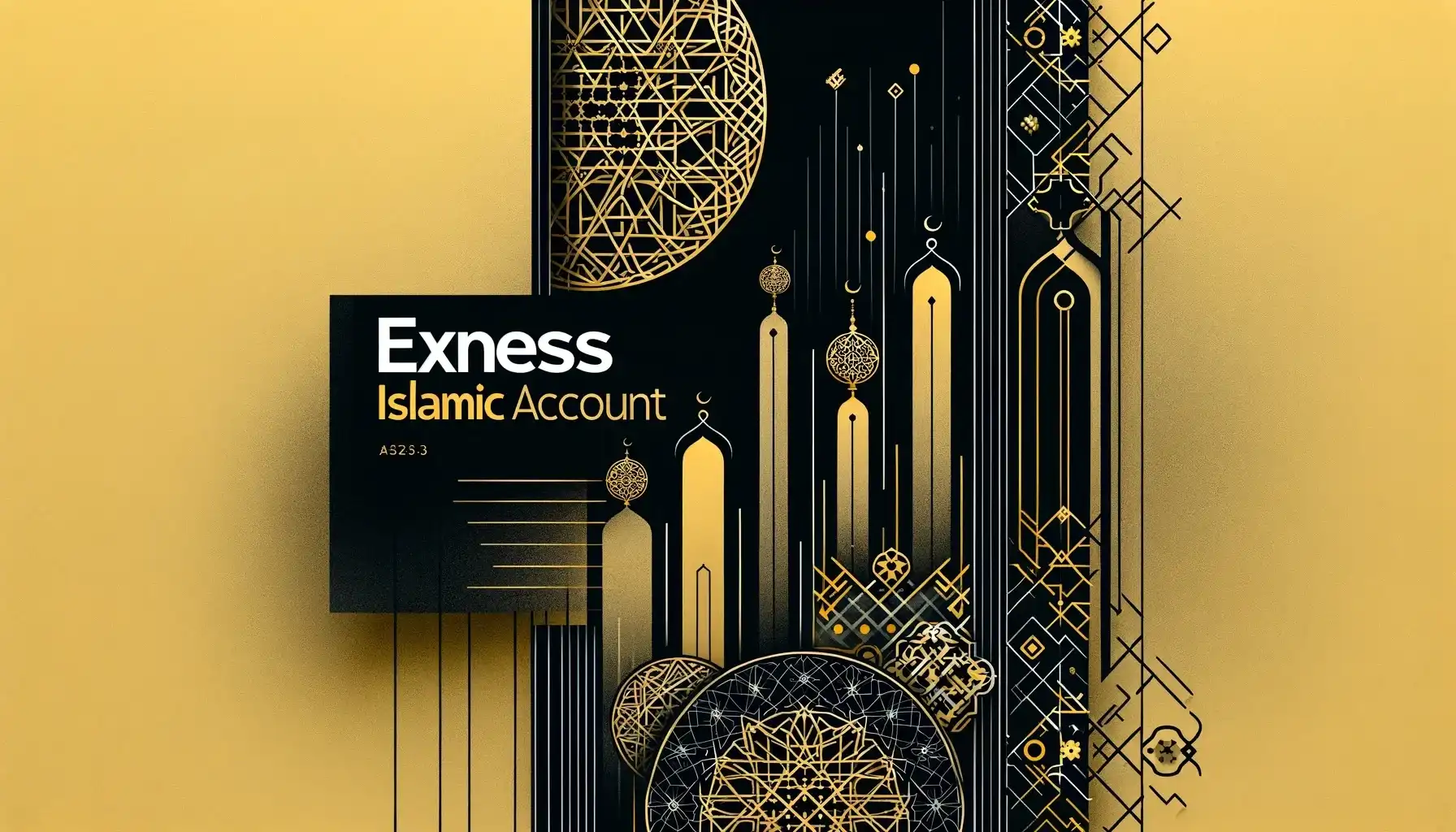- Available Account Types
- Instructions for Registering an Exness Account
- Creating an Exness Account in the Mobile Application
- Exness Account Verification
- Choosing the Right Account Type (Standard and Professional Accounts)
- Exness Real and Demo Account Usage
- Common Registration Issues and Solutions
- FAQ
Signing up for an Exness account is your first step towards accessing the world’s financial markets, from Forex to stocks, commodities, and cryptocurrencies. With a range of account types suited for all levels of traders, including Islamic accounts with no swap fees, Exness ensures a flexible and user-friendly trading environment.
Available Account Types
Exness offers a variety of account types tailored to suit different trading styles, experience levels, and financial goals. Each account type is designed to provide traders with optimal trading conditions, whether you’re a beginner or a seasoned trader looking for advanced features. Here’s a look at the account options available:
Standard Account
The Standard Account is ideal for new and experienced traders who want access to a comprehensive set of trading tools with straightforward terms.
- Low minimum deposit – start trading with a minimal initial investment.
- Flexible leverage up to 1:2000 (or unlimited for specific conditions), allowing you to manage your capital efficiently.
- Competitive spreads starting from 0.3 pips.
Standard Cent Account
This account is geared towards new traders who wish to practice trading in a real market environment with lower risk, as trades are executed in cents rather than dollars.
- Low deposit requirements, making it ideal for testing strategies with minimal capital.
- Micro lot trading available, allowing trades in very small amounts.
- Similar spreads and execution speed as the Standard Account, providing real trading conditions.
Raw Spread Account
The Raw Spread Account is designed for experienced traders who require high-precision pricing with some of the lowest spreads in the industry.
- Spreads from 0.0 pips – near-zero spreads, ideal for high-frequency and short-term traders.
- Commission per trade to ensure transparency in costs.
- Access to deep liquidity, giving traders direct market exposure.
Zero Account
The Zero Account provides traders with zero-pip spreads on selected instruments 95% of the trading day, making it suitable for traders who prioritize cost efficiency on specific assets.
- Spreads starting at 0.0 pips on selected major assets, offering more cost-effective trades.
- Fixed commission per trade, helping traders calculate costs upfront.
- Fast execution speeds to keep up with market volatility.
Pro Account
The Pro Account is suited for experienced traders who need advanced features, such as instant execution, flexible position sizing, and access to a wide range of assets.
- Instant execution, ensuring trades are placed at the selected price with minimal slippage.
- Variable spreads starting at 0.1 pips, suitable for longer-term trades.
- No commissions on trades, making it easier to focus on pure trading strategies.
Islamic Account Options
Exness provides swap-free Islamic accounts across its account types, ensuring that Muslim traders can trade without overnight interest charges in compliance with Shariah law.
Instructions for Registering an Exness Account
Getting started with Exness is straightforward:
- Visit the Exness Website: Click on “Sign Up” at the top of the homepage.
- Enter Personal Details: Fill in your email, phone number, and set a secure password.
- Select Your Account Type: Choose from Standard, Raw Spread, Zero, or Pro accounts based on your trading style.
- Verification: Complete identity verification by uploading a valid ID and proof of address.
- Fund Your Account: Deposit funds using your preferred payment method, and start trading.
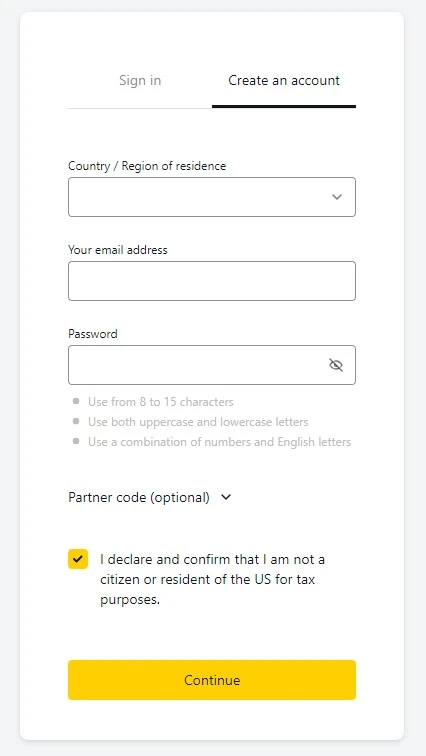
Creating an Exness Account in the Mobile Application
You can also register an Exness account directly from the mobile app:
- Download the Exness App: Available for iOS and Android.
- Open the App and Tap “Create Account”: Enter your email and create a password.
- Enter Verification Details: Verify your email and phone number.
- Select an Account Type: Choose between Standard and Professional accounts (further customizable in your Personal Area).
- Complete Verification and Fund Your Account: Upload required documents and add funds to begin trading.
Exness Account Verification
To ensure secure and compliant trading, Exness requires verification of your identity and address:
- Identity Verification: Upload a government-issued ID (passport or national ID).
- Address Verification: Provide a recent document (utility bill, bank statement) showing your address.
- Review and Approval: The verification process is usually quick, and you’ll receive confirmation once complete, enabling full account functionality.
Choosing the Right Account Type (Standard and Professional Accounts)
Exness offers both Standard and Professional accounts:
- Standard Accounts: Ideal for new or intermediate traders, offering competitive spreads and lower minimum deposits.
- Professional Accounts: Designed for advanced traders, offering options like Raw Spread, Zero, and Pro accounts with tighter spreads, higher leverage, and minimal commission fees. Consider your trading style, risk tolerance, and preferred trading instruments to select the account that best suits your needs.
Exness Real and Demo Account Usage
Exness provides both real and demo accounts:
- Demo Account: Practice trading risk-free with virtual funds to learn platform features and test strategies.
- Real Account: Once comfortable, transition to a real account for live trading. Remember to start with a manageable deposit and apply risk management techniques. Both accounts offer access to Exness’s full suite of trading instruments, allowing a seamless learning and trading experience.

Common Registration Issues and Solutions
Here are some common issues during registration and how to solve them:
- Verification Document Rejection: Ensure documents are clear, legible, and recent. Acceptable forms include government-issued ID for identity and utility bills or bank statements for proof of address.
- Incorrect Information: Double-check your details (email, phone number, and name) before submission to avoid issues.
- Email Verification Delays: Check your spam or junk folder if you don’t receive the verification email promptly.
- Account Type Confusion: Refer to Exness’s account comparison guide or consult customer support to clarify account differences.
FAQ
How do I open an account with Exness?
To open an account, visit the Exness website or mobile app, click on “Sign Up,” and complete the registration form with your personal details. After verifying your email, you’ll be ready to fund your account and start trading.