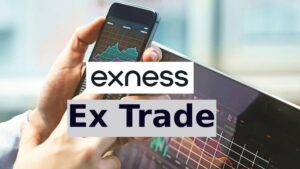Exness provides a wide range of servers designed to ensure optimal performance and seamless execution for all traders using their platform. Understanding how to select and connect to the right server is crucial for maximizing your trading experience.
Types of Exness Servers
Exness offers multiple server options based on your geographical location and account type. These servers are configured to reduce latency, ensure smooth connection, and improve trade execution speeds. Here’s an in-depth look at the common servers you might encounter:
Global Server: Exness Technologies Ltd
- Purpose: This is the primary server for most global users.
- Ideal for: Traders outside of specific regions who require a general server for market execution.
- Connection Speed: Offers robust connection speeds that cater to both novice and experienced traders.
- Key Feature: It allows quick and stable execution of trades across various currency pairs and CFD instruments.
Regional Server: Exness (KE) Limited
- Purpose: Specifically for users registered in Kenya or other regions where Exness operates under local entities.
- Ideal for: Traders within the Kenyan jurisdiction, providing optimized trading speeds in this region.
- Server Benefits: Using the localized server minimizes latency, enhancing trade execution in markets with fast-moving prices.
- How to Use: Select the “Exness (KE) Limited” server when logging into MT4 if your Exness account is tied to this region.
MT4 Real5 Server
- Purpose: Dedicated server designed for real trading accounts.
- Ideal for: Active traders who need high-speed execution and reduced slippage.
- Server Benefits: Ensures that all trades on a real account, including major and exotic currency pairs, are executed with low latency and high precision.
- Key Feature: This server is ideal for users who need consistency in trade execution, particularly for those managing higher-volume trades.
MT4 Trial7 Server (Demo)
- Purpose: Demo server used for testing and learning trading strategies without the risk of real money.
- Ideal for: Beginners or experienced traders trying out new strategies or markets.
- How to Use: This server mimics the conditions of real trading without the risk, offering traders a risk-free environment to practice.
- Key Feature: All functionalities are available, except actual funds, making it a great training tool.
How to Connect to the Correct Server in Exness MT4
To connect to the correct server in Exness MT4, begin by launching your MetaTrader 4 (MT4) platform after installation. Once the platform is open, navigate to the “File” menu and select “Login to Trade Account.” This will prompt you to enter your account number, password, and server.
If you’re a global user, you can simply choose Exness Technologies Ltd as the server. However, if you’re registered with a regional entity, such as in Kenya, you’ll need to select Exness (KE) Limited.
After entering your login details and selecting the appropriate server, click on the “Login” button. Your account will then be linked to the correct server for a stable and responsive trading experience.

Server Differences and Their Impact on Trading
Not all servers are equal in terms of performance. Here’s how different Exness servers can affect your trading:
Execution Speed
- Real-time Accounts: Servers like MT4 Real5 provide near-instant execution for professional traders. This ensures that market orders are filled in milliseconds, crucial for scalpers and high-frequency traders.
- Demo Servers: MT4 Trial7, while useful for practice, might experience slight delays, as it mimics real-time conditions without the same level of priority execution.
Market Instruments and Features
- Exness Technologies Ltd: This server supports all major, minor, and exotic pairs, offering comprehensive access to Exness’ full range of products.
- Exness (KE) Limited: Region-specific instruments may be available for local traders, catering to the most popular instruments traded in the Kenyan market.
Optimizing Your Trading Experience

To get the best possible performance on any server, follow these tips:
Choosing the Right Account Type
Traders using Zero Account servers should connect to servers with low spreads and no commissions, whereas Pro Account traders should seek servers optimized for faster execution speeds.
Server Load
Be aware of the load on specific servers, particularly during volatile market periods. Exness’ global servers typically manage higher traffic loads, but localized servers like Exness (KE) may offer quicker access during peak trading hours.
Switching Servers
If you’re facing performance issues, you may want to consider switching servers. For example, if you’re experiencing high latency with Exness Technologies Ltd, try connecting to a regional server like Exness (KE) Limited.
Troubleshooting Server Issues
If you encounter problems with server connections or slow performance, here’s what you can do:
- Double-Check Server Selection: Ensure you’ve selected the correct server in MT4 by reviewing the account details in your Exness Personal Area.
- Clear Cache and Reconnect: Sometimes, clearing the cache and re-entering login details can resolve minor connectivity issues.
- Contact Support: If issues persist, contact Exness support to get personalized assistance regarding server issues or to verify server health.
Conclusion

Selecting the right Exness server is essential for achieving optimal trading conditions. Exness offers a variety of servers tailored to specific regions and account types, ensuring that users can access a fast, reliable, and secure platform for trading. Whether you’re a beginner using demo servers or a seasoned trader utilizing low-latency real account servers, understanding how to select and use these servers effectively is crucial for maximizing trading performance. Always ensure that your server selection matches your account’s geographical and functional needs for the best experience.
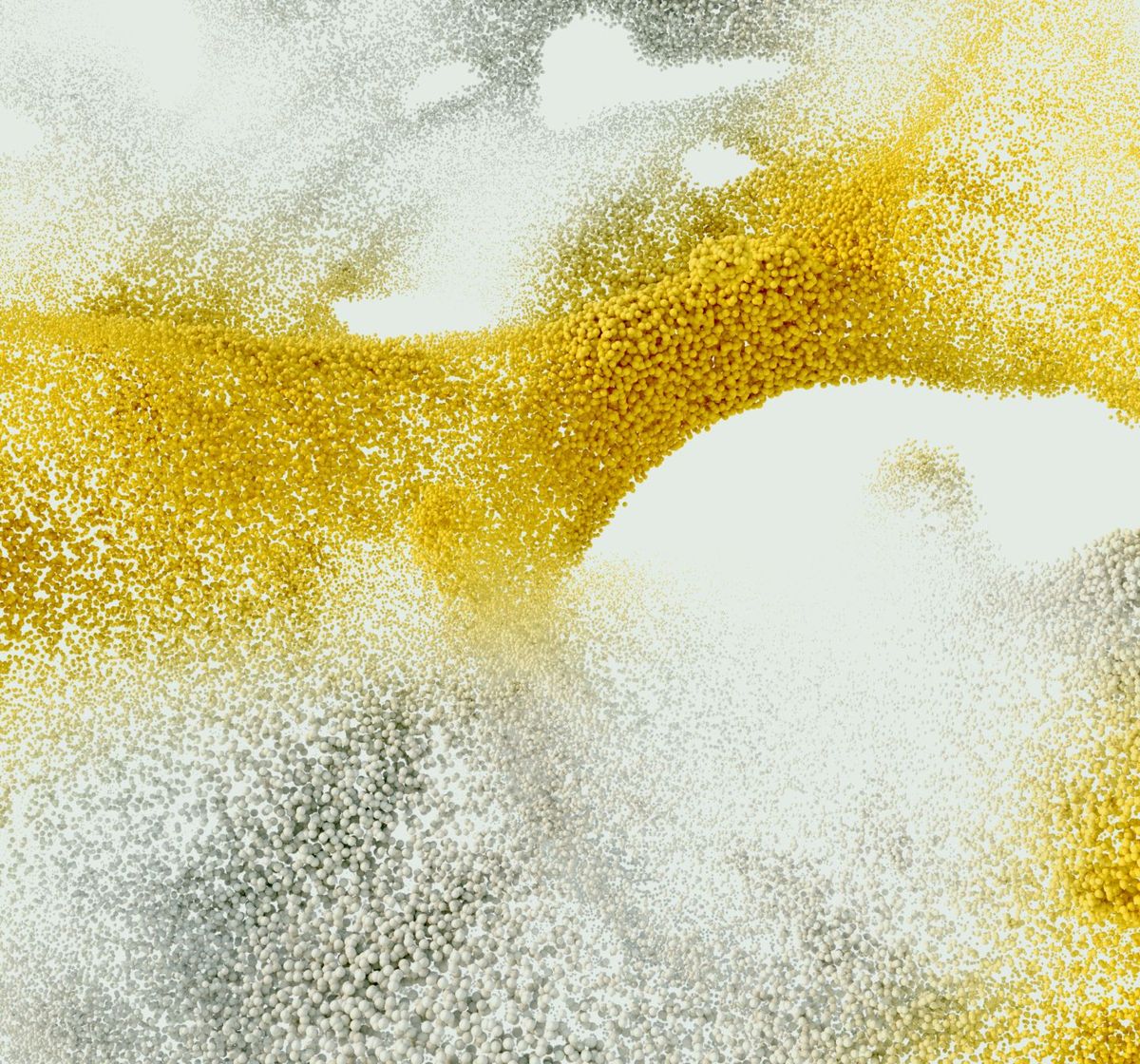
Trade with a trusted broker Exness today
See for yourself why Exness is the broker of choice for over 800,000 traders and 64,000 partners.
FAQs
How do I choose the correct server in Exness MT4?
To choose the correct server, log into MT4 and navigate to File > Login to Trade Account. Enter your account number and password, then select the appropriate server based on your location and account type. For global users, select Exness Technologies Ltd, and for regional users like those in Kenya, select Exness (KE) Limited.