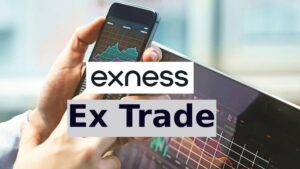Changing your address in Exness, whether it’s due to a move to a new location or just updating your records, is a necessary task for ensuring that your account remains accurate and secure. Exness, like most financial institutions, requires clients to keep their personal information up-to-date to comply with legal regulations, enhance security, and ensure smooth operations.
Why Should You Update Your Address in Exness?
Keeping your personal information accurate is not just a formality but a crucial step in maintaining a healthy relationship with your trading platform. There are several reasons why updating your address in Exness is important:
- Compliance with Regulatory Laws: Financial institutions like Exness are required to keep up-to-date records of their clients, including their addresses, to comply with anti-money laundering (AML) and combating the financing of terrorism (CFT) laws. These regulations mandate that brokers verify their clients’ identities and ensure that their personal information is accurate.
- Receiving Official Communication: By keeping your address up to date, you ensure that you receive important notifications, legal documents, tax information, and other communications related to your account. If Exness needs to send you any official correspondence, having your correct address on file ensures you won’t miss any critical updates.
- Security: Regularly updating your personal information helps protect your account from unauthorized access. If your address is out-of-date, it might not match the other information on file, which could trigger security checks and prevent you from making withdrawals or accessing your account freely.
- Verification for Withdrawals: Exness might require proof of address when processing withdrawals. If your address doesn’t match the one on your account, it could delay or even prevent your ability to withdraw funds.
- Changes in Country or Region: If you’ve moved to a different country, you may need to provide updated information about your new residence. This is especially relevant if Exness requires additional compliance measures depending on your country of residence.

How to Change Your Address in Exness
Changing your address in Exness involves several straightforward steps, but you’ll need to ensure that you have the necessary documents and follow the right procedure. Below are the steps to update your address with Exness.

1. Log into Your Exness Personal Area
The first step to changing your address is to log into your Personal Area on Exness. Your Personal Area is where you manage all aspects of your Exness account, including personal information, trading settings, and payment methods.
- Go to the Exness website and click on Log In at the top-right corner of the page.
- Enter your login credentials (email and password) to access your account. If you’ve forgotten your credentials, there’s a “forgot password” option that allows you to reset it.
2. Access Your Account Settings
Once you’re logged in, navigate to your Account Settings. This is where you can update all your personal information.
- Typically, you’ll find the account settings under the “My Profile” or “Personal Settings” section of your Personal Area. Look for the option that allows you to update your details. It may be listed as “Edit Profile” or “Change Personal Information.”
- Select the “Change Address” option. This will take you to the screen where you can input your new address details.
3. Enter Your New Address
Exness will ask for your new address details. You’ll need to fill in your updated address, including:
- Street address
- City
- State/Region
- Postal code
- Country
Before submitting, double-check that the details you enter match exactly with the information on the documents you plan to submit as proof. Any discrepancies between the address entered and the documents provided could delay the process.
4. Provide Proof of New Address
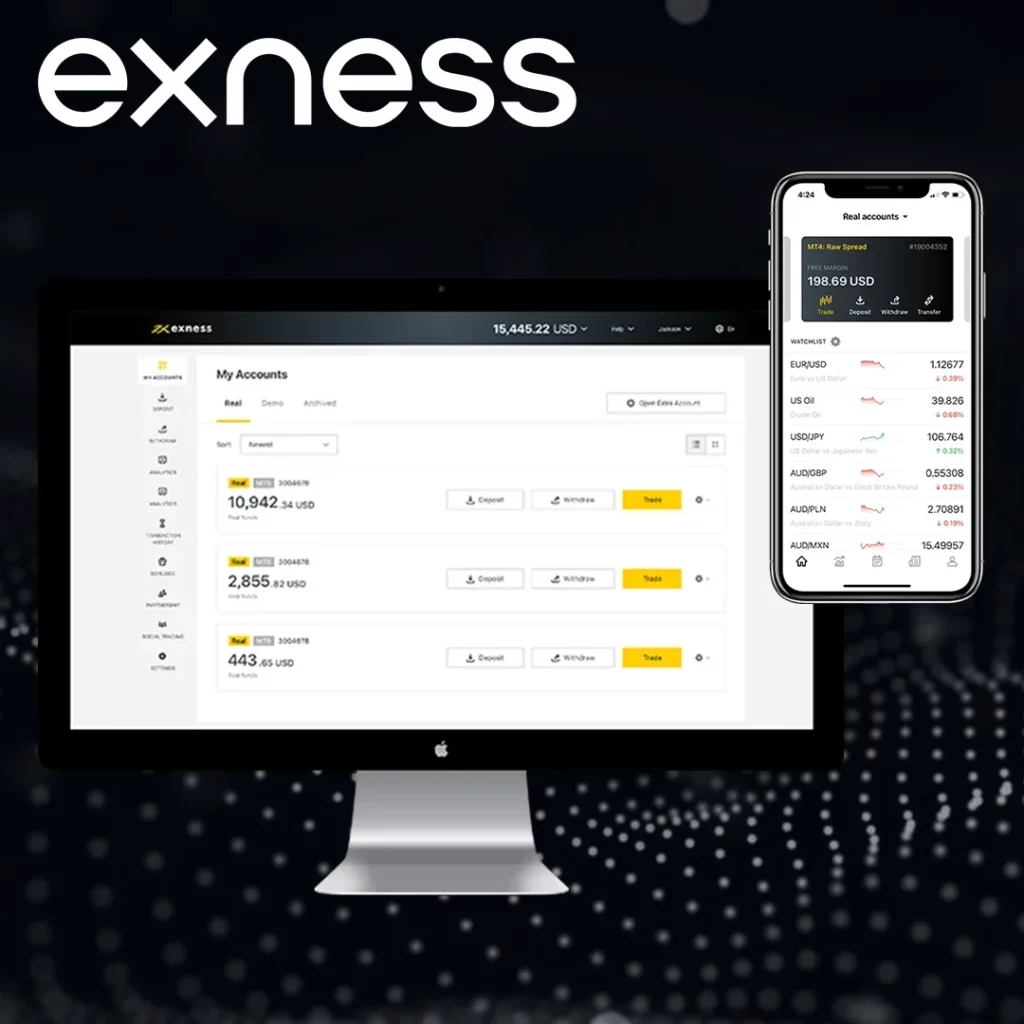
Exness will require you to provide valid proof of your new address to complete the update. The proof is essential for verifying the accuracy of the information you’ve submitted. Acceptable proof documents include:
- Utility Bills: Bills for water, electricity, or gas that are no more than 3 months old.
- Bank Statements: A recent bank statement showing your new address.
- Official Government Letters: Any official letter from the government or a regulatory authority that shows your new address.
- Lease or Rental Agreements: If you’ve moved to a new rental property, a signed lease agreement can serve as proof.
It’s important that the document clearly shows:
- Your full name
- Your new address
- The document’s issue date (it must be within the last 3 months)

5. Submit the Address Change Request
Once you’ve provided the necessary proof of address, submit the request. Exness will review the submitted documents, and once everything is verified, they will process the address change.
- Wait for Verification: The process of verifying your address may take a few business days. You’ll be notified via email or within your Personal Area once your address has been successfully updated.
- Error Handling: If there’s an issue with the documents you’ve submitted, Exness will let you know. Common issues include unclear images or mismatched information. In such cases, you may be asked to upload a clearer document or provide additional information.
6. Confirmation of the Change
Once Exness verifies and approves your new address, you’ll receive a confirmation email or notification in your Personal Area. At this point, your address will be officially updated, and you can proceed with any further actions, such as withdrawals or trading, with the new address details.
Important Tips for a Smooth Address Update
To ensure a smooth and hassle-free address update in Exness, it’s important to follow a few key steps. By preparing the right documents and paying attention to detail, you can avoid delays and make the process as quick as possible. Here are some helpful tips to guide you through the update.
- Ensure Document Clarity: Make sure the documents you upload are clear, legible, and free of any edits or obscured information. Blurry or difficult-to-read documents can slow down the verification process.
- Choose Official Documents: When possible, use official documents like utility bills or bank statements, as these are generally accepted without issue.
- Avoid Using PO Boxes: Exness may not accept PO Box addresses as proof. Always use your physical address.
- Check for Discrepancies: Double-check that the address you enter matches the one on the provided document exactly. Even small differences can lead to rejections or delays.
- Allow for Processing Time: The verification process can take a few days. Don’t worry if you don’t receive instant confirmation.
What Happens After Your Address Is Updated?
Once your address is updated, you’ll be able to:
- Continue Trading: Your account will remain active, and you can continue trading without any interruptions.
- Withdraw Funds: Your address will be reflected in all withdrawal processes, and you’ll be able to withdraw funds using the updated address.
- Receive Important Communications: All future communications, including tax documents, account updates, and official notifications, will be sent to your new address.
Potential Issues You Might Encounter

When updating your address in Exness, there are a few potential issues you may encounter during the process. While the steps are straightforward, it’s important to be aware of common challenges that could cause delays or rejections. Here’s a look at the potential issues and how you can avoid them.
| Issue | Description |
| Delay in Processing | Address changes can sometimes take longer than expected due to verification delays. Be patient and ensure your documents are submitted correctly. |
| Discrepancies in Documents | If the address you entered doesn’t match the one on the document, Exness may ask for clarification or additional documents. |
| Rejection of Proof | Exness may reject certain documents, such as those that are expired, not legible, or not from a government-authorized entity. Always check the requirements beforehand. |
What to Do If You Encounter Problems
If you experience difficulties during the address update process, here’s what you can do:
- Contact Customer Support: Exness provides 24/7 customer support. If you need help with your address update, you can reach out to their team via live chat, email ([email protected]), or by phone.
- Provide Additional Documentation: If Exness requests more documents, provide them as quickly as possible to prevent delays.
- Be Clear with Your Communication: If you receive a rejection or request for further clarification, make sure to follow the instructions carefully and provide the requested information without delay.
Conclusion
Changing your address with Exness is a simple process, but it’s important to provide the correct and clear documentation to ensure everything goes smoothly. By keeping your address updated, you’re not just fulfilling regulatory requirements, but also ensuring that your account remains secure and that you receive important communications from Exness in a timely manner. Always make sure that your address is verified and consistent across all documents to avoid complications down the road.
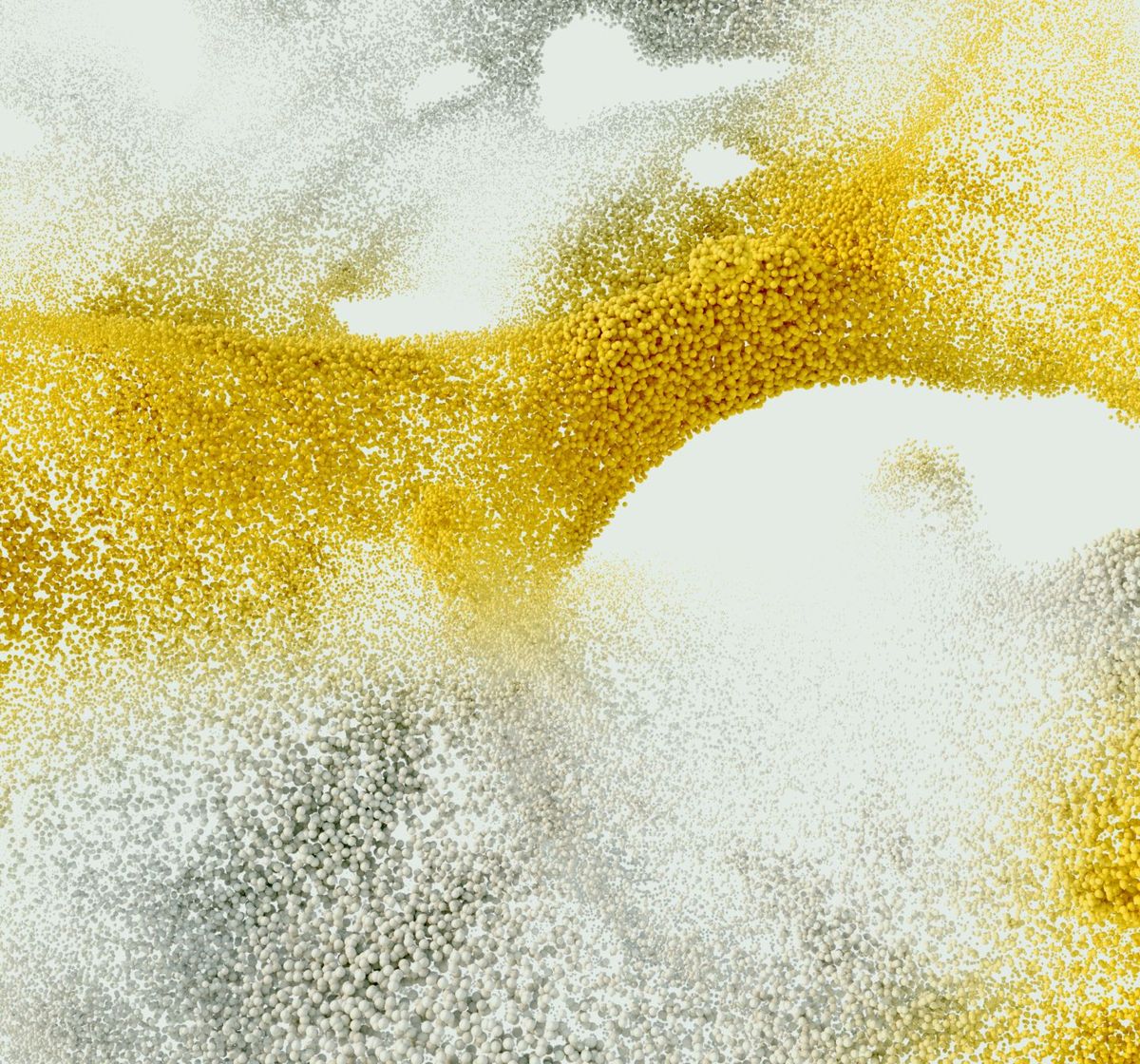
Trade with a trusted broker Exness today
See for yourself why Exness is the broker of choice for over 800,000 traders and 64,000 partners.
FAQs
How long does it take to update my address in Exness?
Typically, address updates are processed within a few business days. However, the verification process may take longer if there are issues with the documents provided.